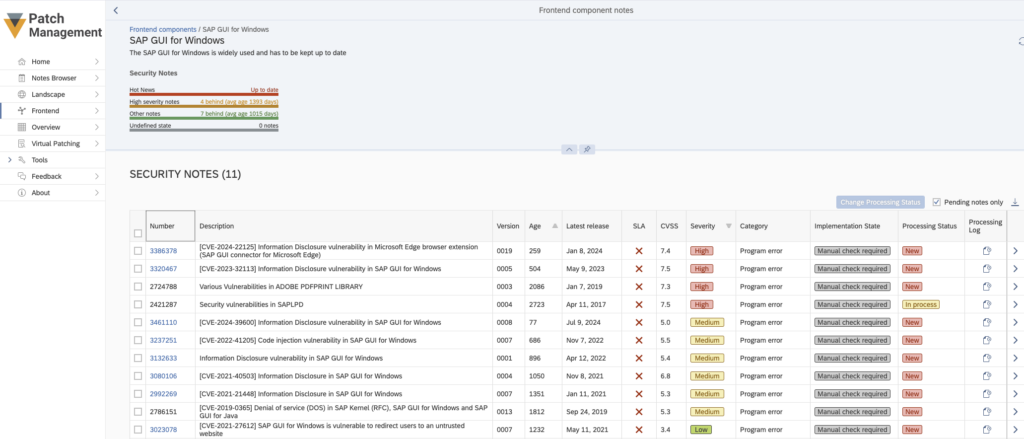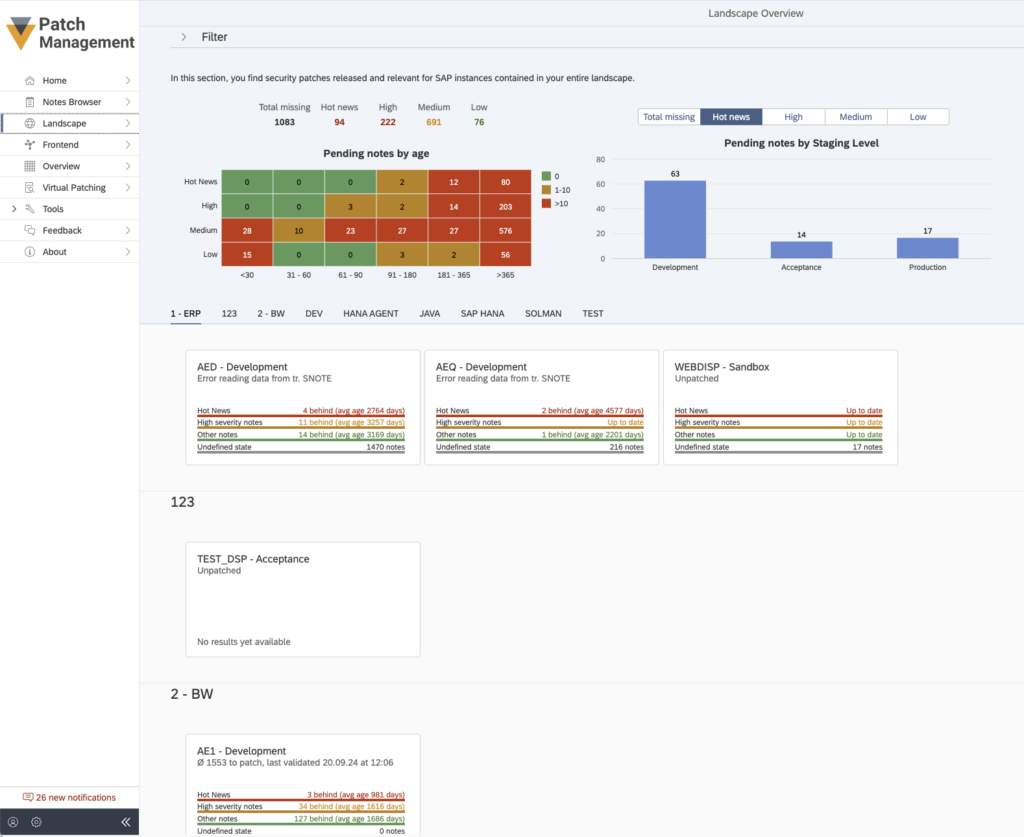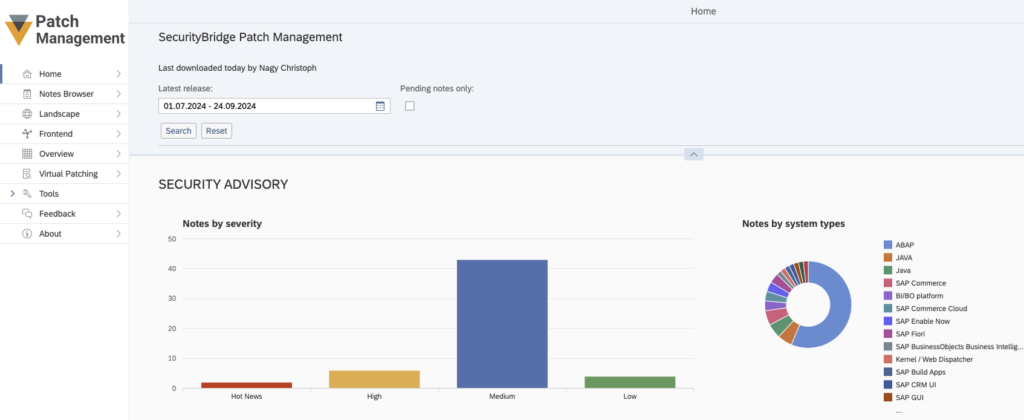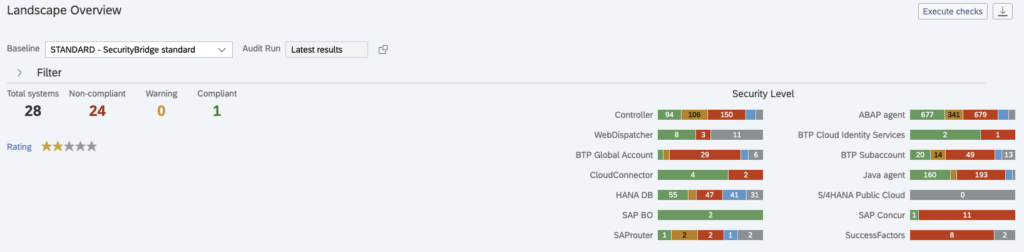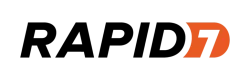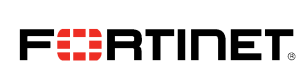SAP Patch Day
SAP Patch Day is a monthly event during which SAP releases security patches for its systems. These patches address known vulnerabilities, fix bugs, and enhance the security of SAP systems.
SecurityBridge complements SAP Patch Days by providing individually tailored patch recommendations directly in the Platform.