Build your Business Case
The Business Case Calculator will help you to better understand the Return on Investment and Total Cost of Ownership of automating the SAP Security tasks within the SecurityBridge Platform.
Get visibility and insights across your entire SAP landscape, powering actions to improve security and reliability. Learn more
Get visibility and insights across your entire SAP landscape, powering actions to improve security and reliability. Learn more
Complete SAP security visibility: Get an instant overview of your current SAP security posture
Complete customization: Using our standard widgets as a starting point, you can easily tailor the Security Dashboard to your needs.
SAP teams must always be aware of the current security status of their SAP environment. With the Security Dashboard for SAP, we provide the most comprehensive set of SAP security functions at a glance, including threat monitoring, compliance ratings, patching status, code security, interface traffic, and more.
With a library of predefined widgets and indicators, customers can easily create custom security dashboards tailored to their specific needs from scratch or using the out-of-the-box catalogue. Monitoring various areas of your security and swiftly identifying potential issues has never been easier.
Predefined widgets to easily customize security intelligence views from SecurityBridge Platform data.
Flexible filters enable narrowing down data for advanced personalization and focus on specific SAP landscapes or systems.
Functions that enable a deep-dive analysis into the corresponding SecurityBridge Platform modules.
Real-time views highlight monitoring events, compliance issues, patching status, code vulnerabilities, etc.
Analyze live monitoring, static configuration validation, patching, interface traffic statistics, and code security information in one place.
Share dashboards with your team members to empower your organization with real-time dashboards eliminating the challenge with outdated manual reporting.
Their words, not ours.
“We selected SecurityBridge as the platform most comprehensive in functionality that is completely and seamlessly integrated within the SAP technology stack.”

“SecurityBridge is a true partner, and we count on its platform to alert us to critical vulnerabilities while automating SAP risk management practices.”

“We needed a complete solution that covered all aspects of SAP cybersecurity, is easy to understand, and reasonably priced.”

“SecurityBridge fills the critical security voids that SAP can’t address alone.”

Integrate SecurityBridge with your tech stack to monitor SAP data wherever suits you best
and automate workflows to limit manual workload.
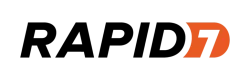






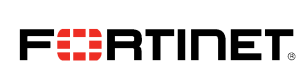

The Business Case Calculator will help you to better understand the Return on Investment and Total Cost of Ownership of automating the SAP Security tasks within the SecurityBridge Platform.