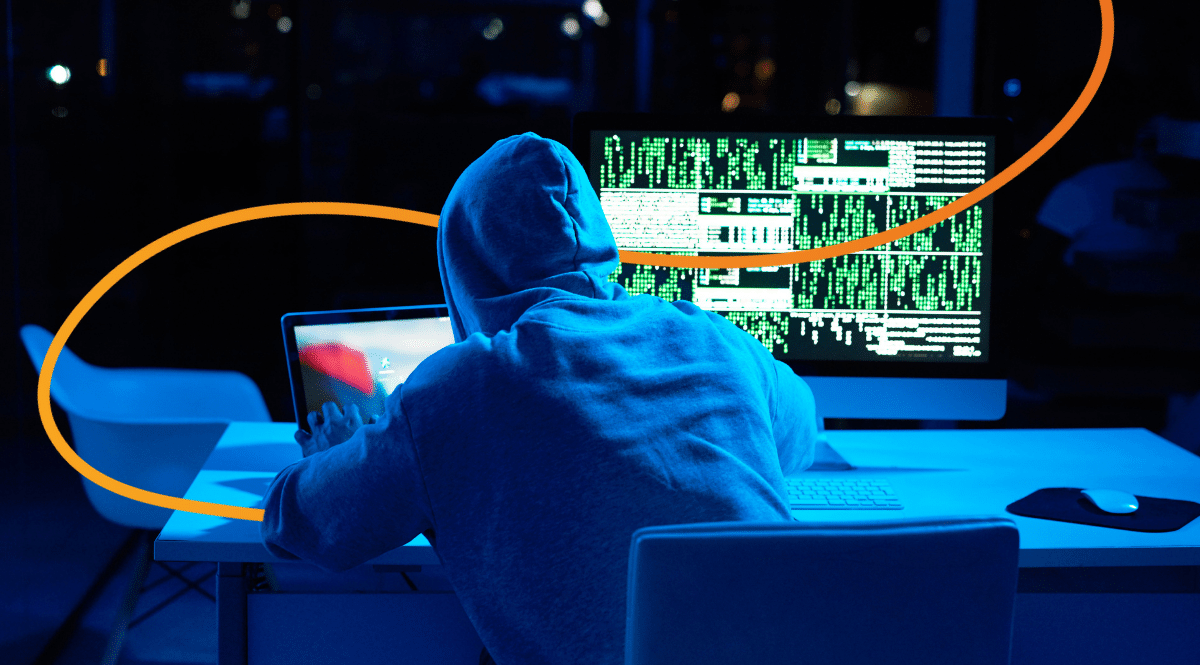
Optimizing SAP Code Inspector for Better Performance
Chapters
Share Article
Let's Talk SAP Security
Have questions about SAP Security? We’re here to help. Contact Us
SAP Code Inspector helps developers ensure the quality of ABAP code by identifying issues related to performance, security, and coding standards. It integrates seamlessly into the development process and fosters collaboration between developers. This article covers how to use the SAP Code Inspector effectively, its key components, and tips for optimizing your SAP code.
Key Takeaways
The SAP Code Inspector evaluates ABAP code for quality, performance, security, and compliance with coding standards, promoting collaboration between developers and quality managers.
Customizable components such as check variants and object sets enable targeted inspections, helping developers identify specific quality issues early in the development workflow through the Code Inspector.
Integrating and automating the Code Inspector into the development process ensures continuous code quality checks, enhancing overall efficiency and security within the SAP environment.
- Increasing overall code security can be made effortless with the SecurityBridge Code Vulnerability Analyzer
Understanding SAP Code Inspector
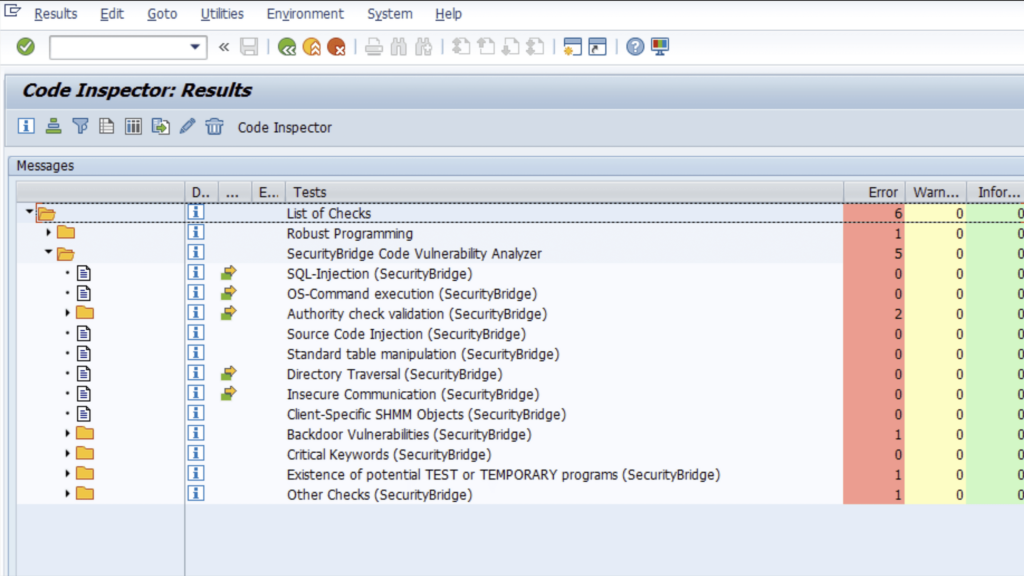
The SAP Code Inspector is a tool designed to checking repository objects within the SAP environment, focusing on performance, security, and adherence to coding standards. It allows for comprehensive assessments, ranging from individual programs to entire packages, ensuring that every piece of ABAP code meets the required quality benchmarks. Thorough inspections enable developers to identify and rectify issues.
A SAP Code Inspector key strengths is its ability to foster collaboration between developers and quality managers. Quality managers can define reusable code inspections to promote a shared responsibility for maintaining high code quality.
Additionally, the Code Inspector integrates seamlessly into the development process, allowing developers to initiate inspections directly from the ABAP editor using default variant settings. This integration ensures that code quality checks are an integral part of the development workflow.
Key Components of Code Inspector
Understanding the key components of the SAP Code Inspector is crucial for maximizing its potential. The Code Inspector is a customizable tool that evaluates the quality and consistency of ABAP code across various development objects. It relies on specific elements such as check variants, object sets, and inspection results to conduct comprehensive code quality assessments.
Integrating these components within the development process helps enhance code quality by allowing developers to identify issues early in their workflow.
Check Variants
Check variants are at the heart of the Code Inspector, defining the rules and settings for the inspections conducted. These variants allow users to select specific checks to be performed during code inspections, enabling a tailored approach to code quality assessment. When creating a new check variant, you can either start from scratch or duplicate an existing one, adjusting the checks based on their specific needs. This flexibility ensures that the inspections are relevant and focused on the most critical aspects of the code, including the code inspector variant.
Activating or deactivating specific checks allows you to customize check variants to meet different project requirements. For instance, a default variant might focus on general code quality, while a custom variant could emphasize performance or security checks. This level of customization is crucial for maintaining high code quality across diverse development scenarios.
Object Set
Object sets play a vital role in the Code Inspector by grouping various development objects for comprehensive analysis. These sets can include individual objects, packages, or even entire application components. Local elements in the Code Inspector are user-specific and accessible only if the user ID is known, while global elements are available to all users.
This categorization tailors object sets to specific analysis contexts, offering a flexible and powerful method to manage code inspections.
Inspections and Results
Running inspections in the Code Inspector involves evaluating code against defined check variants and object sets. Users need to create an inspection with a defined object set and check variant before running it. This process merges the check variant and object set, applying specified checks to the development objects. The results from these inspections are interpreted based on the criteria established in the check variants, highlighting potential issues that require attention.
Interpreting the outcomes of inspections is crucial for maintaining code quality. The results can indicate specific areas in the code that need adjustments, such as performance optimizations or security enhancements. Addressing these issues promptly ensures the code adheres to the highest standards of quality and performance.
Performing a Basic Code Inspection
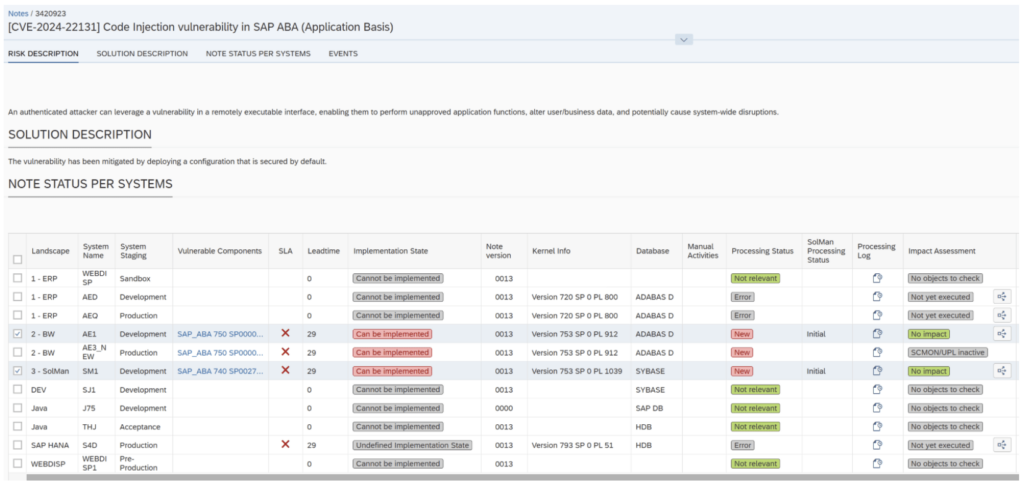
Performing a basic code inspection with the Code Inspector involves several steps, from setting up the environment to creating check variants and running inspections. This process ensures that code quality checks are systematically integrated into the development workflow, helping you identify and address issues early.
Setting Up the Environment
The initial step towards effective code inspections involves setting up the Code Inspector environment. The Code Inspector can be accessed using transaction code SCI, which allows for configuration and inspection tasks. Additionally, transaction SCII can be used for inspections but is limited in terms of configuration capabilities.
A properly set-up environment allows you to perform comprehensive code quality checks within their SAP system.
Creating and Using Check Variants
Creating and using check variants is crucial for conducting code inspections. Check variants determine the specific checks applied during an inspection, allowing for customization based on project needs. To create a custom check variant, use the ‘Create’ button in the Code Inspector interface. Users can create a Local DEFAULT check variant to replace the Global DEFAULT variant for specific code examinations, tailoring the checks to the project’s requirements.
Once the check variant is created, it can be combined with an object set to form an inspection. Object sets allow grouping various development objects based on selection criteria such as application components or packages.
To create a created object set, specify the name and utilize the ‘Create’ function in the Code Inspector interface. Effective use of check variants improves code quality through targeted inspections based on specific project criteria.
Running Inspections
Running inspections entails executing the defined checks on the chosen object sets. Before running an inspection, users may need to create a new version to avoid overwriting existing results. Automated inspections can be triggered during the release of transport requests, blocking those containing errors from being transported.
Inspection results produce various messages—information, warnings, and errors—that aid in identifying and prioritizing issues. After modifying message priorities, the code inspector check needs to be rerun to reflect the changes.
Analyzing and Interpreting Inspection Results

Analyzing and interpreting inspection results is essential for improving code quality. The inspection findings provide detailed information on necessary code adaptations and compliance with coding standards. This process involves viewing the results, addressing common issues, and following best practices for code corrections.
Viewing Results
Users can access inspection results through the Code Inspector interface to interpret the findings effectively. Results are categorized into errors, warnings, and informational messages, with errors demanding immediate attention due to potential design flaws.
The results display necessary simplifications and their relevance to customer code, helping developers understand the impact of the adjustments. Before rerunning an inspection, a new version must be created to avoid overwriting existing results.
Common Issues and Fixes
Common issues detected by the Code Inspector often involve field length discrepancies, such as trying to fit a 40-character field into an 18-character field. These issues can usually be resolved by adjusting the field lengths to match the expected input. Another frequent problem is using obsolete ABAP statements, which should be updated to contemporary alternatives to ensure compatibility and performance.
Nested loops are another common issue that can significantly affect runtime performance. Identifying and correcting these loops is crucial for optimizing code execution.
Addressing these common issues enhances the overall performance and reliability of ABAP code.
Best Practices for Code Corrections
Referencing SAP notes when adjusting code based on inspection results provides additional guidance and context for effective code corrections. Using the documentation provided with each check variant helps developers understand best practices and avoid common pitfalls.
Following these best practices ensures that code corrections align with industry standards, enhancing overall code quality.
Advanced Features of SAP Code Inspector
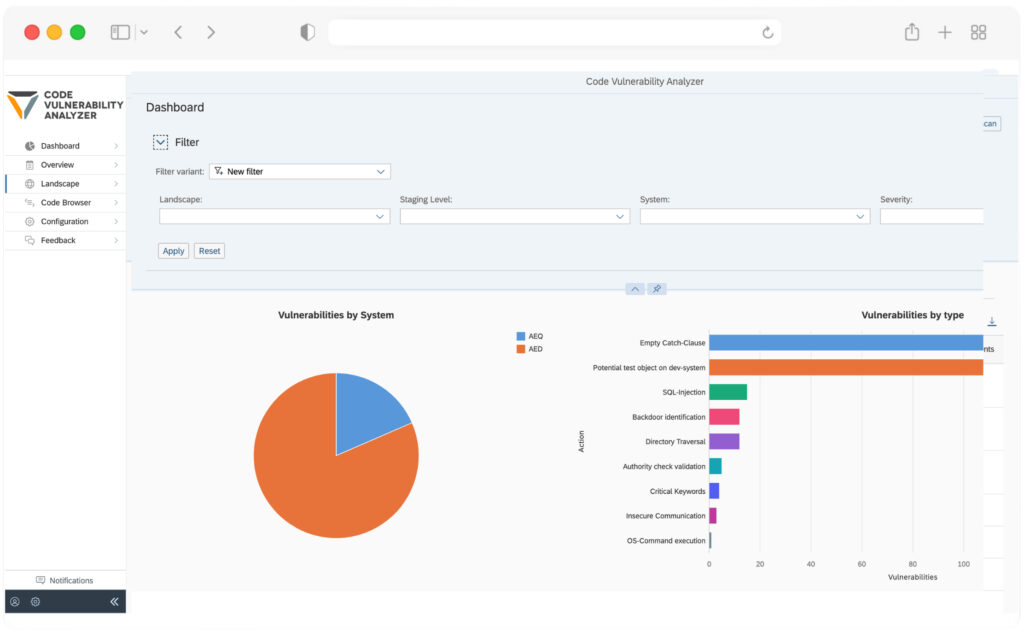
The Code Inspector offers several advanced features that enhance its functionality and usability. These features include ad hoc inspections, integration with the ABAP Test Cockpit, and customizing check variants to meet specific project requirements.
Ad Hoc Inspections
Ad hoc inspections enable developers to conduct quick, on-the-fly inspections to address immediate coding concerns. These inspections can be performed directly from the ABAP Workbench, providing immediate feedback on code quality as developers write. Ad hoc inspections allow developers to identify and rectify issues, ensuring continuous code quality promptly.
Integration with ABAP Test Cockpit
Integrating the Code Inspector with the ABAP Test Cockpit enhances overall code quality management. This integration allows for seamless inspections and ensures compliance with coding standards across multiple ABAP programs. Utilizing the ABAP Test Cockpit enables automatic execution of Code Inspector checks during the development pipeline, streamlining the code review process.
The ABAP Test Cockpit also facilitates centralized quality checks during transport releases, ensuring that only code meeting the required quality standards is transported. Automation of ABAP Unit tests can be scheduled to run after code transports, allowing for regression testing without manual intervention. This integration significantly enhances the efficiency and effectiveness of code quality management.
Integrating the SecurityBridge Code Vulnerability Analyzer (CVA) with the Code Inspector enhances ABAP Test Cockpit’s capabilities. This combination allows static analysis of ABAP source code to detect issues, providing an extra layer of protection.
Customizing Code Inspector Checks
Customizing check variants allows organizations to tailor inspections in the Code Inspector to meet specific project requirements and security standards. Users can navigate the variant customizing window to adjust inspection parameters, ensuring that the inspections align with the project’s needs. Creating personal check variants enables you to customize the checks performed during inspections, ensuring they adhere to specific custom code guidelines.
Proper authorizations are mandatory for creating global check variants, ensuring only authorized users can modify shared inspection settings. Local elements in the Code Inspector are tied to specific user IDs, while global elements are accessible to all users, influencing how check variants are managed.
Enhancing Security with SAP Code Inspector
The Code Inspector plays a vital role in enhancing the security of ABAP applications. Evaluating code against predefined security checks helps identify potential weaknesses and compliance issues, ensuring that custom ABAP applications are protected against cyber attacks.
Identifying Vulnerabilities
The Code Inspector identifies issues by scanning ABAP code for potential security threats that cyber attacks could exploit. For example, dynamic SQL accesses can lead to vulnerabilities, and it is essential to review all dynamic SELECT statements to prevent SQL injection. Following the Code Inspector’s findings, users should prioritize remediation steps to address the identified security risks.
Implementing security recommendations from the Code Inspector can significantly reduce the risk of vulnerabilities in ABAP applications. By addressing these vulnerabilities promptly, developers can enhance their applications’ security posture, protecting sensitive business operations and data.
Implementing Security Recommendations
To address vulnerabilities, developers should follow the specific guidance and actions the Code Inspector recommends after each analysis. Tools like the SecurityBridge Code Vulnerability Analyzer integrate directly with ABAP Workbench and SAP NetWeaver, supporting seamless security checks and creating a secure development culture within the environment. Implementing Code Inspector recommendations and using tools like SecurityBridge enhances code security and maintains a robust development environment.
The Code Inspector assists developers in identifying security vulnerabilities in their code and offers recommendations for improving security. When followed diligently, these recommendations contribute to maintaining a secure and compliant development environment.
Staying Updated with Security Patches
Regular updates of SAP systems with the latest security patches are crucial for protection against emerging cyber threats and vulnerabilities. SAP provides monthly patch releases, and it is essential to apply the SAP note promptly to mitigate risks associated with known and newly discovered vulnerabilities. Staying updated with new versions and updates in SAP systems ensures that the latest security patches and features are implemented, protecting sensitive data from cyber threats.
Keeping the SAP system updated with the latest security patches is crucial to protecting against new vulnerabilities. Regularly applying the SAP note is vital for maintaining a secure development environment and safeguarding sensitive business operations and data within the SAP business suite.
Optimizing Performance with Code Inspector
The Code Inspector is crucial in identifying performance bottlenecks within ABAP code. Using predefined checks can highlight inefficient coding practices and provide insights on where to optimize.
This section covers database performance checks, improving source code efficiency, and monitoring and enhancing system performance.
Database Performance Checks
Frequent problems the code inspector tool detects include performance bottlenecks and security vulnerabilities. Continuous monitoring of database access helps identify frequently executed statements that may need optimization. The tool evaluates WHERE clauses in database queries to ensure they utilize existing indexes effectively. By prioritizing checks based on the size of the accessed database table, the Code Inspector addresses larger tables more critically.
Regularly running performance traces like ST05 can help identify inefficient SQL statements and memory usage in ABAP programs. Utilizing performance analysis tools like ST05 and SAT helps identify optimization areas in ABAP programs. Implementing table partitioning can improve data retrieval speeds by organizing large datasets into smaller, manageable pieces.
Improving Source Code Efficiency
Improving source code efficiency is essential for optimizing performance. Implementing checks for excessive ‘pass-by-value’ parameters can enhance performance by shifting to ‘pass-by-reference’ where suitable. Revising WHERE clauses to include all relevant fields can help utilize database indexes better, thus improving access speed.
Additionally, using the ‘&&’ operator for string concatenation instead of the ‘+’ operator can enhance code execution speed. Optimizing code improves the efficiency and performance of ABAP applications.
Monitoring and Enhancing System Performance
Continuous monitoring is essential for maintaining optimal system performance and identifying areas for enhancement. Using the Code Inspector to perform regular database performance checks ensures that any inefficiencies are quickly identified and addressed. Implementing techniques for improving code efficiency based on inspection insights can lead to better system performance.
Regular inspections and updates based on monitor results are crucial for sustaining high performance in the SAP system. Continuous monitoring and enhancement of system performance ensure that SAP applications run efficiently and effectively.
Integrating Code Inspector into Development Workflow
Integrating the Code Inspector into the development workflow is essential for maintaining high code quality throughout the development process. This section covers embedding inspections in development, automating inspections, and fostering collaboration between developers and quality managers.
Embedding Inspections in Development
Embedding inspections in the development process ensures regular code quality checks. This approach allows for real-time feedback, helping developers identify issues as they code.
Embedding security checks within the development lifecycle is crucial for ensuring continuous compliance with cybersecurity best practices. SAP developers can integrate security checks into their development workflow by utilizing tools like the ABAP Workbench and SAP NetWeaver with SecurityBridge, embedding cybersecurity measures directly within the SAP development lifecycle.
Automating Inspections
Automated inspections can be integrated into the development pipeline, enabling continuous code quality checks without manual intervention. Automation of code inspections can be achieved by integrating tools into the CI/CD pipeline, streamlining the review process. Automating ABAP Unit tests using the Code Inspector is advisable to ensure continuous regression testing after code changes.
By automating inspections, developers can maintain a high standard of code quality and ensure that any issues are promptly identified and addressed. This approach enhances the efficiency and effectiveness of the development process.
Collaboration Between Developers and Quality Managers
Collaboration between developers and quality managers ensures high code quality standards and effective project outcomes. Establishing regular communication channels fosters teamwork and helps developers and quality managers proactively address issues. Utilizing collaborative tools such as project management software and code review platforms can significantly enhance the interaction between developers and quality managers.
Fostering a culture of collaboration ensures code quality is maintained throughout the development process, resulting in better project outcomes and higher-quality applications.
Summary
In conclusion, the SAP Code Inspector is a powerful tool for ensuring code quality, performance, and security in ABAP applications. Developers can significantly enhance their development process by understanding its key components and learning how to perform basic and advanced inspections. Integrating the Code Inspector into the development workflow, along with implementing best practices for code corrections, ensures that code quality is maintained consistently.
Optimizing the use of the Code Inspector improves code quality and enhances overall system performance and security. By staying updated with the latest security patches and fostering collaboration between developers and quality managers, teams can create robust and efficient SAP applications. Embrace the power of the Code Inspector and take your code quality to the next level.
Frequently Asked Questions
Why is SAP code security important?
SAP code security is crucial for protecting sensitive business operations and data from unauthorized access, which helps prevent financial losses and maintain the organization’s reputation. Ensuring robust code security measures is imperative for any business utilizing SAP systems.
How does the SAP Code Inspector enhance code security?
The Code Inspector enhances code security by identifying vulnerabilities and performance issues in checking repository objects. It allows developers to receive detailed feedback and effectively address critical weaknesses.
What are the benefits of using the ABAP Test Cockpit for security checks?
Utilizing the ABAP Test Cockpit significantly enhances security by identifying vulnerabilities like SQL injection and unauthorized access and generating reports that assist with tracking and correcting necessary code.
How can SAP developers integrate security checks into their development workflow?
SAP developers should utilize tools like the ABAP Workbench and SAP NetWeaver with SecurityBridge to embed cybersecurity measures directly into their development workflow. This integration enhances the overall security of the SAP applications they create.
Why is it important to stay updated with new versions and updates in SAP systems?
It is crucial to stay updated with new versions and updates in SAP systems to mitigate security vulnerabilities and safeguard sensitive data from cyber threats. Regular updates ensure access to the latest features, enhancing system functionality and efficiency.

