Build your Business Case
The Business Case Calculator will help you to better understand the Return on Investment and Total Cost of Ownership of automating the SAP Security tasks within the SecurityBridge Platform.
Get visibility and insights across your entire SAP landscape, powering actions to improve security and reliability. Learn more
Get visibility and insights across your entire SAP landscape, powering actions to improve security and reliability. Learn more
Manage elevated privileges: Granting quick and controlled access to elevated privileges is essential for optimal handling of access needs due to, i.e., business issues.
Avoid insecure processes: Eliminate the risk associated with permanently assigned “god-mode” authorizations, impersonation, and firefighter accounts.
Documentation: All privileged user activity is seamlessly logged, ensuring a complete audit trail before, during, and after a session.
A well-designed Identity and Access Management (IAM) concept includes system and data access policies that follow the principle of least privilege. However, in many cases, SAP system administrators require elevated privileges (like SAP_ALL) to respond to critical issues. SecurityBridge Privileged Access Management for SAP provides a robust way of controlling these elevated privileges.
Privileged Access Management allows SAP customers to efficiently manage emergency scenarios by providing rapid and secure access controls. It safeguards against the misuse of superuser profiles, protects systems from insider threats and sophisticated cyber-attacks, and ensures that critical operations remain secure and compliant.
Through a simple Self-Service App, the SAP administrator can instantly request superuser privileges and start performing critical tasks. The administrator continues working with their named user without the need for impersonation or leveraging an SAP firefighter account.
The platform automatically activates the HyperLogging function when assigning the privileged user rights, and all activities are recorded as part of the user’s audit trail. Therefore, auditors can easily track what happened before, during, and after the SAP privileged access session.
SAP administrator can request a privileged access session from the self-service App and can perform the mitigation actions with his own SAP user while HyperLogging is active for the session.
SecurityBridge Threat Detection (link) collects all user activities before, during, and after the SAP-privileged access session and makes it easy for SAP security analysts to track user activities and analyze complete user behavior.
Users have a unique account (their own) with only the minimum level of privileges required to perform their tasks at a given point in time.
For requesting SAP-privileged access sessions. Firefighter and impersonation sessions become a thing of the past (e.g., SAP_ALL).
Of all actions during the privileged access session, ensure a complete audit trail and documentation of activities before, during, and after the session.
After the session is closed, data is automatically analyzed to identify critical user activities that, for example, require manual review by an SAP auditor.
Connects seamlessly to your SIEM, ensuring a complete overview of what was carried out.
After the session or a predefined expiration period, PAM automatically decommissions the elevated privileges and restores the normal security logging level for that user.
Just install and roll out. Instantly available for all customers.
Their words, not ours.
“We selected SecurityBridge as the platform most comprehensive in functionality that is completely and seamlessly integrated within the SAP technology stack.”

“SecurityBridge is a true partner, and we count on its platform to alert us to critical vulnerabilities while automating SAP risk management practices.”

“We needed a complete solution that covered all aspects of SAP cybersecurity, is easy to understand, and reasonably priced.”

“SecurityBridge fills the critical security voids that SAP can’t address alone.”

Integrate SecurityBridge with your tech stack to monitor SAP data wherever suits you best
and automate workflows to limit manual workload.
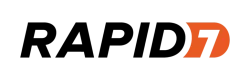






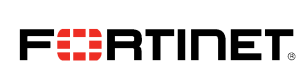

The Business Case Calculator will help you to better understand the Return on Investment and Total Cost of Ownership of automating the SAP Security tasks within the SecurityBridge Platform.