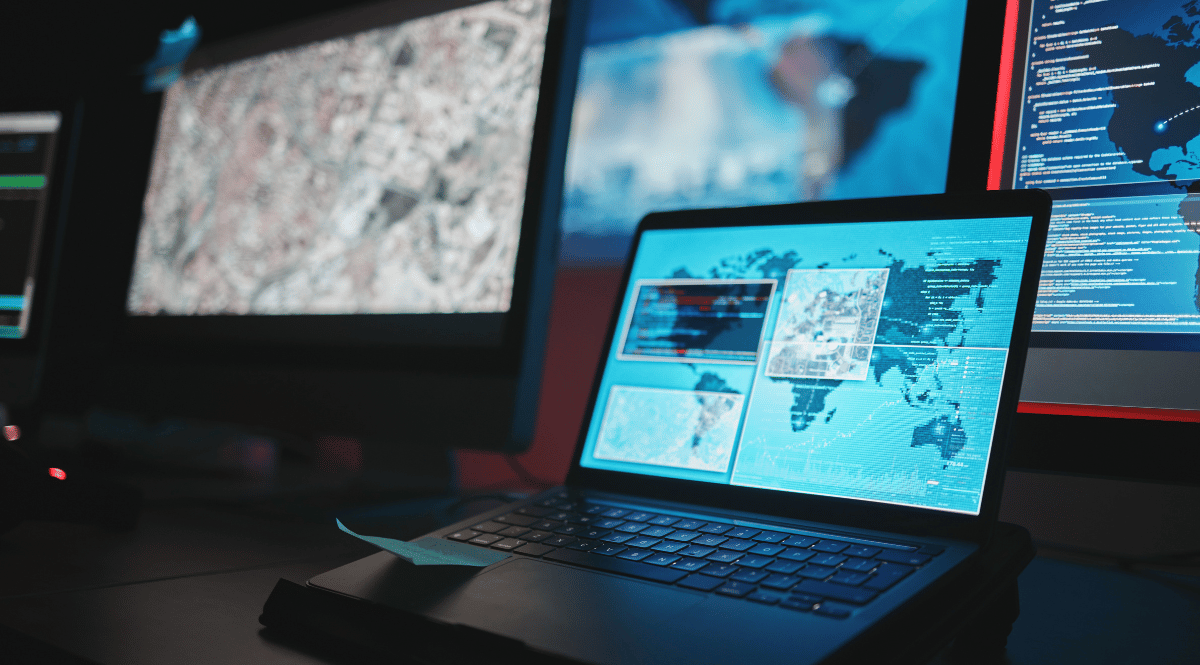
How to Secure SAP Efficiently: Key Best Practices

Chapters
Share Article
In our recent article, we talked about how to kick-start your SAP Security posture within a day. This allows you to free up time and resources for the second phase of your journey towards SAP Security excellence, the hardening of your SAP landscape and the remediation of system vulnerabilities. So, let’s have a look at how this can be accomplished in a structured and efficient manner.
The kick-starting phase of the SecurityBridge Platform implementation concludes with the Security & Compliance Roadmap for SAP system hardening. This and the built-in Knowledge Base for SAP Security help you remediate the vulnerabilities across your entire SAP landscape efficiently. Vulnerabilities are caused by insecure system configurations, missing patches or SAP Notes, insecure coding in your custom applications and critical access paths between the SAP systems of your landscape. You need to work on remediating all these different types of vulnerabilities for proper SAP hardening and to mature your overall SAP Security posture. The following best practices help you accomplish this most efficiently.
Best practices for efficient remediation of vulnerabilities in SAP:
1. Remediate System Configuration Vulnerabilities
Begin by focusing on the ‘low hanging fruits’ in Security & Compliance identified in the SecurityBridge Roadmap. These are issues that are critical due to their high exploitation risk but have a low-resolution complexity. Therefore, they can be resolved with little effort, offering a high return on your security investment. The Roadmap is your ally here, as it helps prioritize tasks by balancing impact against complexity and effort. The aim is to address vulnerabilities that pose the highest exploitation risk first, especially those that can be remediated quickly. Once you’ve gained quick wins, prioritize vulnerabilities based on their criticality and ensure that high-risk exploitations are remediated.
2. Implement Critical SAP Notes and Security Patches Timely
Tackling the most critical SAP Notes, especially the “Hot News” and those with high priority, should also be on your remediation list. Security updates are released monthly by SAP to counteract known vulnerabilities. Utilizing the SecurityBridge Heat Map can help you visualize and prioritize the work items on your patch implementation backlog. Where applicable, automate the implementation of SAP Notes to ensure timely and consistent application across your systems. The SecurityBridge Platform offers various automation options and delivers comprehensive information to streamline the implementation of all SAP patches relevant to your systems. This approach also allows you to efficiently manage medium and low priority patches in the long term.
3. Remediate Code Vulnerabilities in Frequently Used Custom Applications
Custom applications are often a blind spot in the security posture of SAP customers. It’s essential to continuously scan for and remediate vulnerabilities within your custom ABAP codebase. The SecurityBridge Code Vulnerability Analyzer can be integrated into your development workflow, enabling static and dynamic analysis to uncover potential vulnerabilities before they reach production. This practice not only patches existing issues but also helps to reduce your overall technical debt over time. By integrating the default Threat Detection (activated during the kick-start phase) with the Code Vulnerability Analyzer, the SecurityBridge Platform will identify critical code vulnerabilities in the custom application used daily. Prioritizing these within your code cleansing process helps efficiently secure the code that matters most.
4. Verify Critical Access Paths in Your Landscape and Eliminate Security Risks
Critical access paths in your SAP landscape are caused by direct RFC connections between SAP systems with low security, like development and production systems. These connections allow attackers to perform so-called lateral movements across systems. Identifying and removing them can prevent unintended unauthorized access to business-critical data. The SecurityBridge Interface Traffic Monitor points you directly to those critical access paths, so you can eliminate hidden security risks in your SAP landscape immediately.
Are you interested in learning more about adopting an All-in-One Security Platform for SAP as the fastest and most efficient path to a mature SAP Security posture?
Contact us and we will be happy to tell you more about our guided approach to SAP Security excellence. For more SAP security-related news, articles, and whitepapers, please follow us on LinkedIn!

